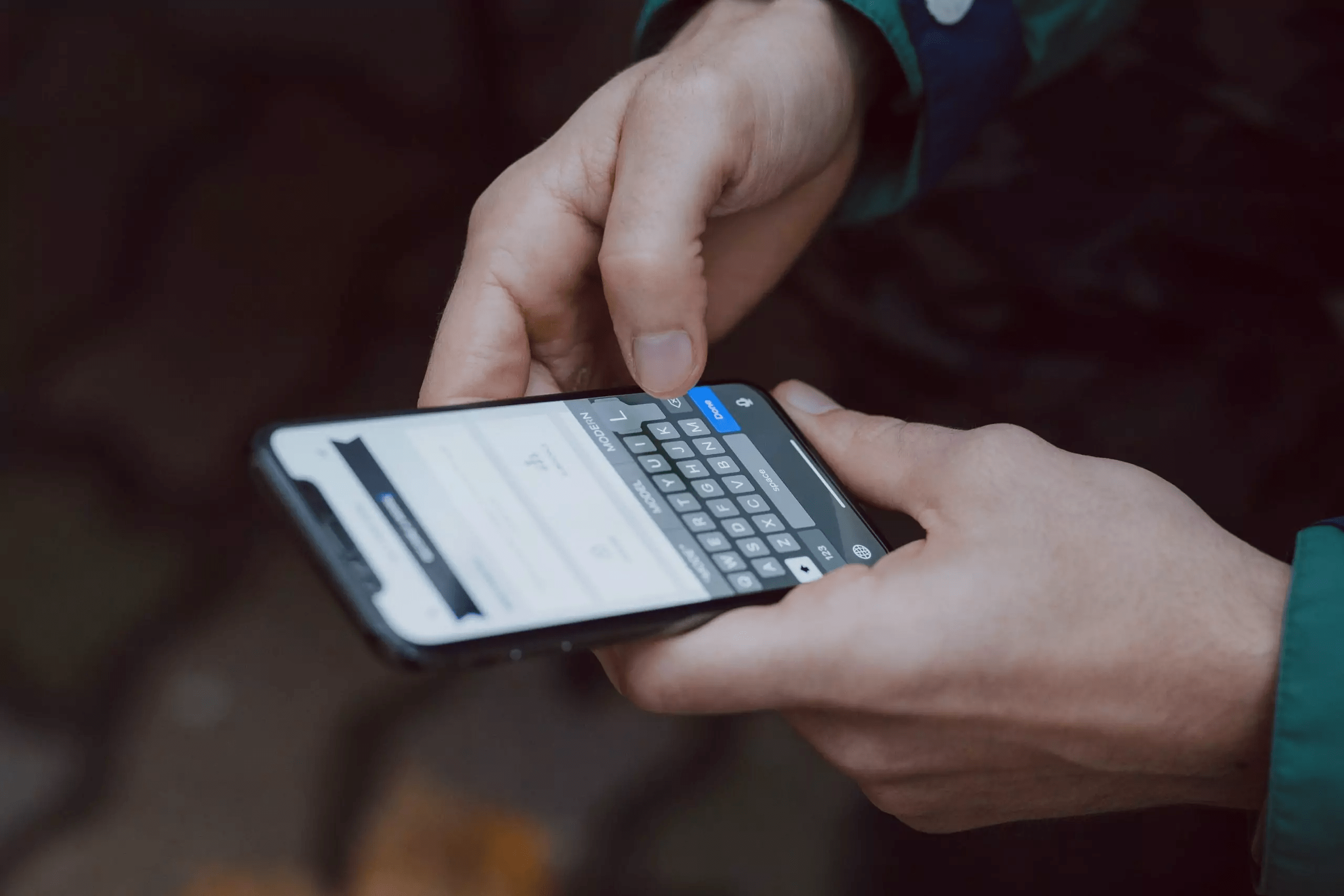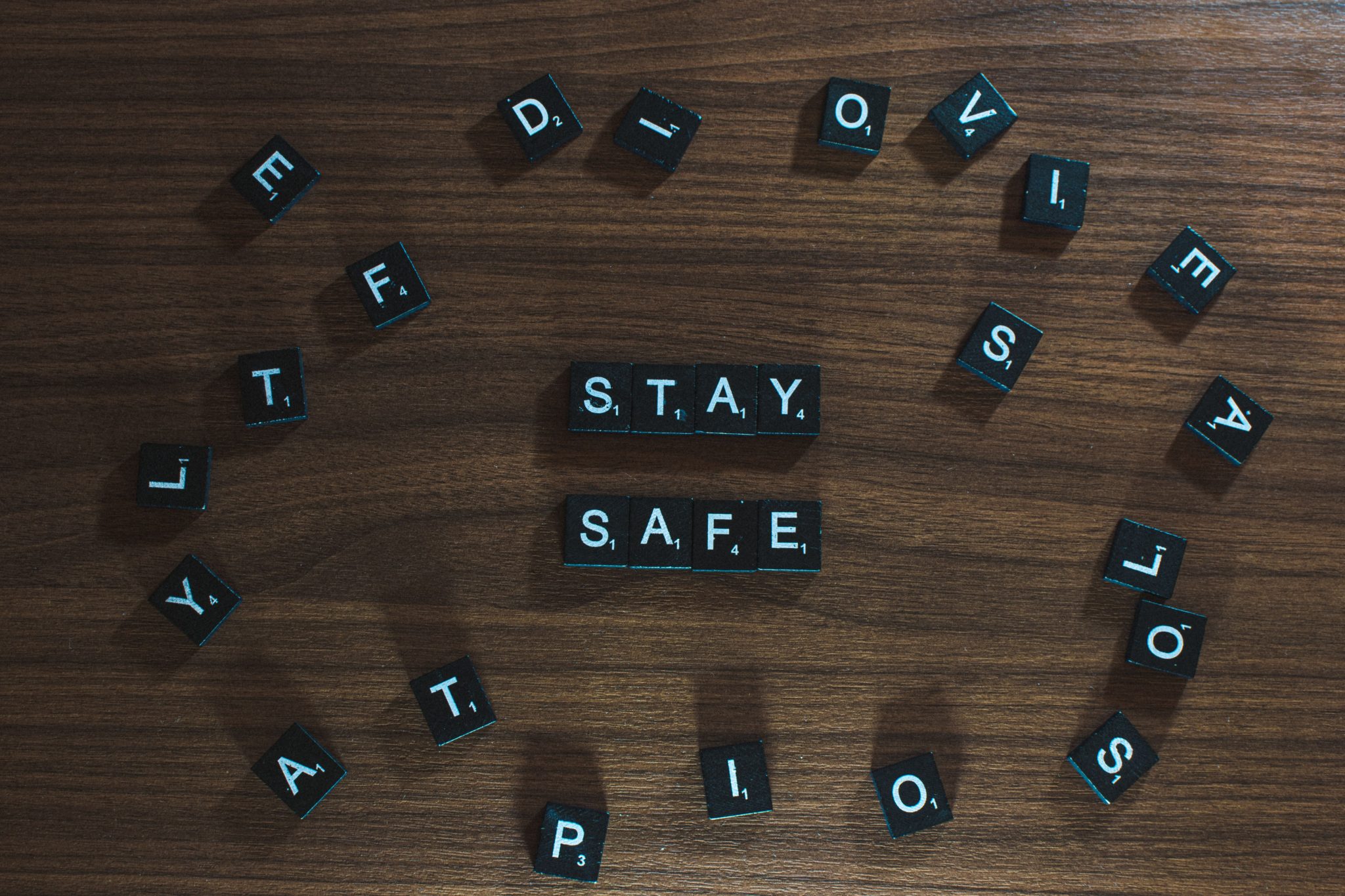App-Ads.txt
Recently, we saw ads.txt adoption spread quickly across the industry’s desktop and web inventory, with most savvy brand marketers and demand side platforms now refusing to buy inventory that doesn’t have ads.txt implemented.
Today, as more brands make the move towards in-app advertising, the time has come for ads.txt to make its way to mobile in-app - and this is exactly what’s happening with ads txt for apps. This is an important step towards eliminating certain types of fraud, and improving the transparency and efficiency of the overall ecosystem.
However, before delving into the intricacies of app-ads.txt, it’s important to understand where exactly it comes from.
Ads.txt
Ads.txt is a text file publishers add to their websites, which lists the ad sources authorized to sell their inventory.
In 2017, the Interactive Advertising Bureau (IAB) Tech Lab introduced the ads.txt tool with the aim of preventing sales of web inventory that weren’t authorized. It was released after widespread domain spoofing issues where sellers pretended to sell premium inventory (like the Financial Times) that they didn’t actually have access to.
In a fragmented advertising ecosystem, ads.txt serves as a method of improving transparency for demand side platforms. In fact, DSPs aren’t buying web supply that isn’t authorized via ads.txt.
Two million publishers have adopted the spec since its initial launch over one year ago. It has become so widespread that AdExchanger says publishers who have yet to implement ads.txt are actually losing money.
On web, ads.txt helped the industry distinguish real supply sources from fake ones, and after its immediate success and adoption, the next logical step was to extend the reach of ads.txt into the mobile app ecosystem.
What is app-ads.txt?
App-ads.txt is a text file app developers upload to their developer website, which lists the ad sources authorized to sell that developer’s inventory. Just like on web, the IAB created a system which allows buyers to know who is authorized to buy and sell specific in-app ad inventory, and who isn’t.
How does app-ads.txt work for mobile apps?
A DSP looking to bid on app inventory scans the app-ads.txt file on a developer’s website to verify which ad sources are authorized to sell that app’s inventory. The DSP will only accept bid requests from ad sources listed on the file and authorized by the app developer.
How app-ads.txt can benefit your mobile app
The main benefits to app-ads.txt are capturing revenue from brand spend and fighting ad fraud.
Capturing revenue from brand spend
Brands today represent a growing and potentially significant revenue opportunity for developers. We can expect that many DSPs that adhere to app-ads.txt won’t purchase inventory missing the app-ads.txt file, just as they won’t buy unauthorized inventory on the web. Developers who don’t implement app-ads.txt are likely to be removed from DSPs’ pool of targeted media.
Fighting ad fraud
Bad actors may forge apps that impersonate legitimate apps, and mislead DSPs to spend brand budgets on their forged inventory. Legitimate developers end up losing out on ad revenue that was originally intended for them. App-ads.txt blocks unauthorized developer impersonations and minimizes instances of fraud that ultimately hurt developers’ bottom line.
App-ads.txt example
So, how can developers make sure their inventory is covered by app-ads.txt?
Step 1. Provide the developer website URL in your app listing
Ensure that your developer website is updated in the app stores. This website will be used by advertising platforms to verify the app-ads.txt file.
Step 2. Reach out to all ad sources
Get in touch with your direct ad sources and ask for their app-ads.txt line, according to the IAB’s structure below:
Ad source domain, your publisher ID, type of relationship (direct or reseller), ad source ID
App-ads.txt example: ironsrc.com, 1234, DIRECT, 5678
Your direct demand partners should be listed as “direct.” If your partners are using third-party resellers to sell your inventory, such providers should be listed as “reseller.” In any case, you should not add any provider to your app-ads.txt file unless you or your partner have a direct relationship with them.
Step 3. Publish an app-ads.txt file
Create an app-ads.txt file in Notepad listing out all the lines you received, and save.
Step 4. Upload
Upload the file in the root of your domain website (example: www.example.com/app-ads.txt).
While no one can predict what kind of immediate impact app-ads.txt is likely to have, there’s no doubt that any effort designed to make the mobile advertising ecosystem more transparent and secure is worthwhile. We’ll have to wait and see if app-ads.txt spreads as fast and wide as its web counterpart.