Start monetizing your app with ironSource
Why you should monetize your app with ironSource
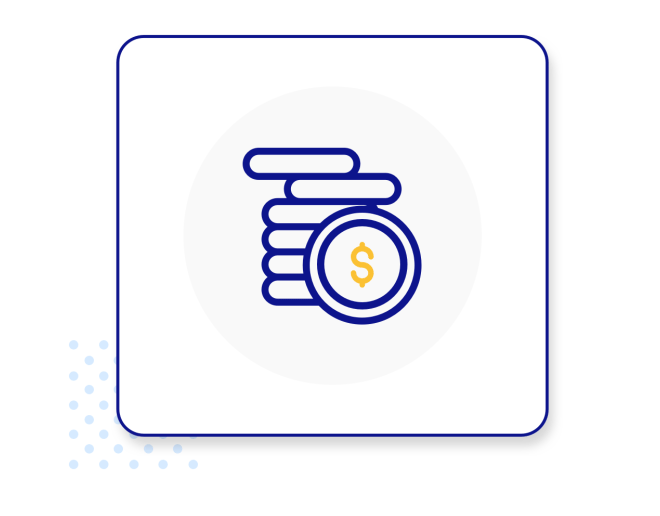
Make more money
ironSource’s best-in-class advertising partners, advanced technology and smart machine learning, and high-performing ad formats make sure you get the most money for your ad space.
Receive expert support
Round-the-clock support from the ironSource team gives you access to industry experts that are true partners in everything from setup to optimization.
Start in-app bidding instantly
ironSource is the first platform to grant instant access to in-app bidding – which automatically optimizes your monetization strategy so you have more time to devote to other parts of your app business.
Get started with ironSource
in 5 easy steps
01
Complete the signup form
Create a username and password, then check your email to activate your account.

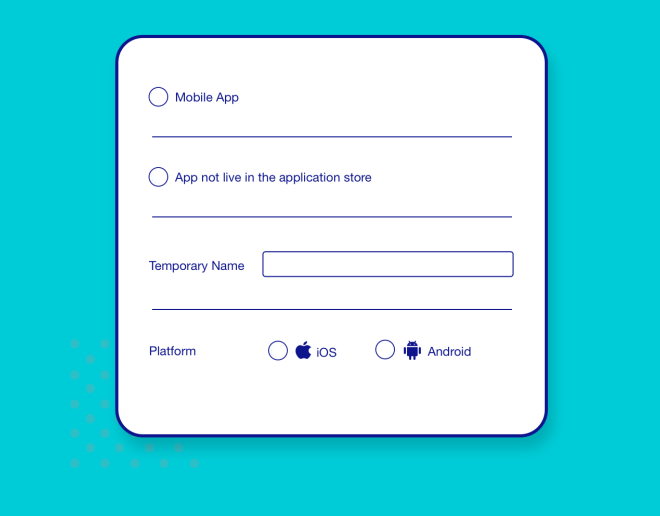
02
Add your first app
If your app is live on the app stores, add its app store URL. If your app isn‘t live yet, enter a temporary name and choose the operating system. You’ll be able to edit the app settings and import your app’s URL later.
Click the ‘Add App’ button.
03
Set up your ad formats
Select and activate the ad formats you want to monetize with. You can choose from:
Interstitials
Full-screen ads that appear at natural stopping points throughout your app’s flow.
Offerwalls
Mini-store of offers users can complete to earn in-app rewards.
Rewarded videos
Video or playable ads that users opt into watching in order to receive an in-app reward.
Banners
Rectangular ads that appear at the top or bottom of the app screen and last the entire user session.
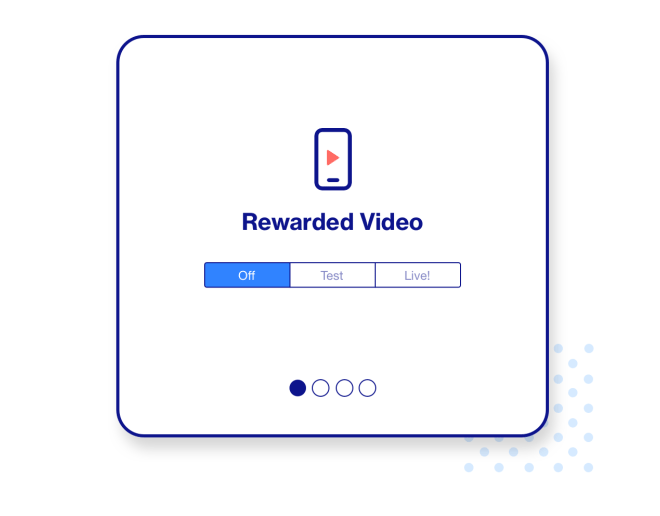
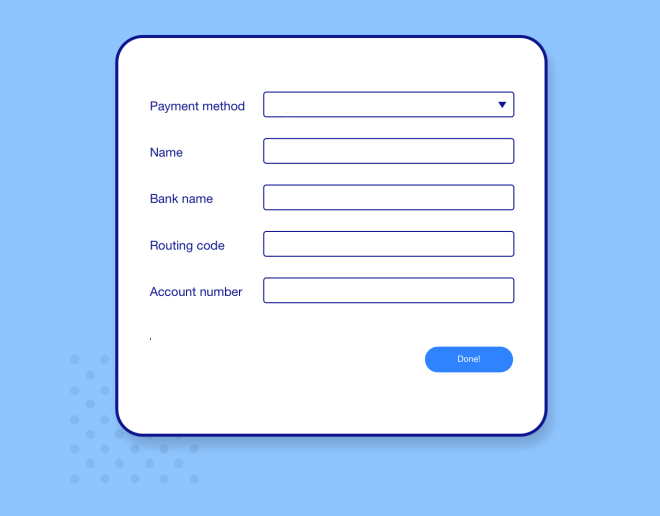
04
Add your company and billing info
Tell us about your company and let us know how you’d like to be paid. Simply complete the company and payment info forms and agree to the terms and conditions.
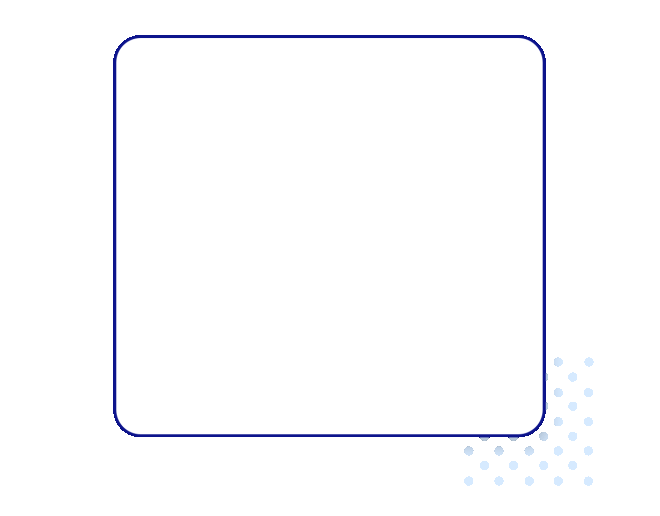
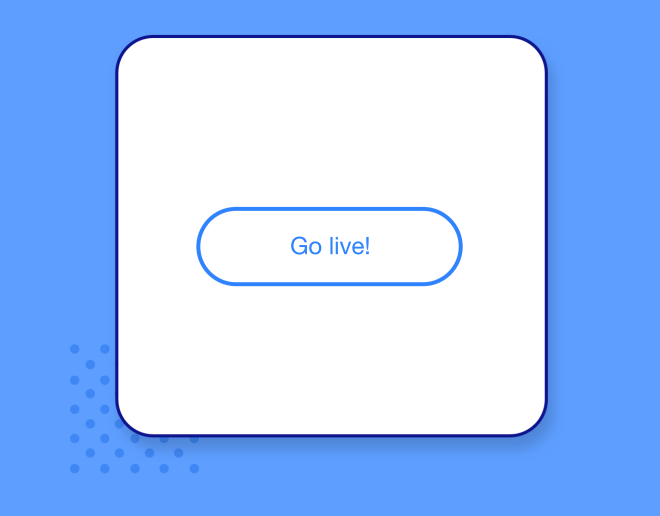
Go live
Press the ‘Go Live’ button to let us know you’re ready, and we’ll be in touch to approve your account.
You’re all set!
In the meantime, check out the Getting Started section on the Knowledge Center for guides on everything from setting up your app and integrating the SDK, to launching and optimizing your app monetization campaigns.
To get help with any additional questions or concerns, you can also contact our support team.
