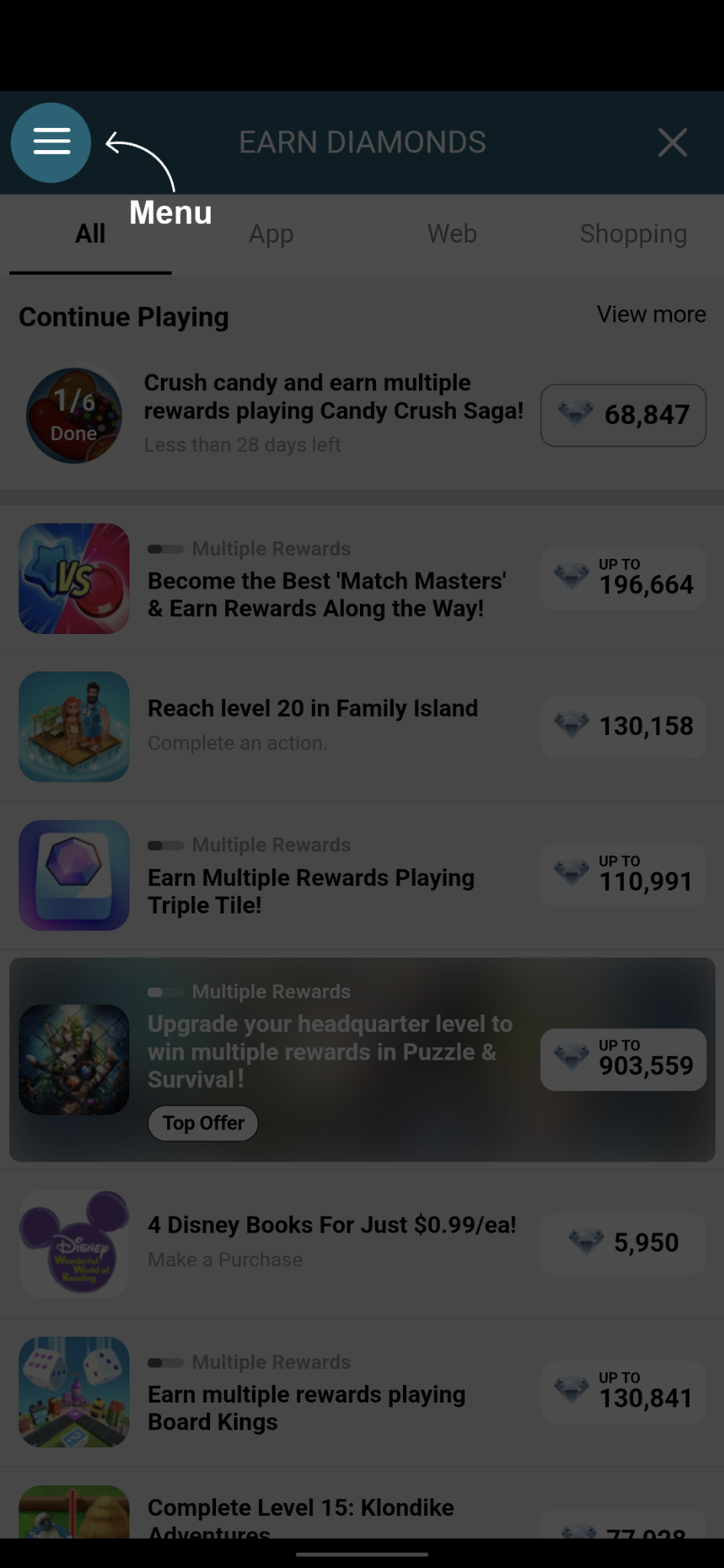How can I submit a customer support request for an offerwall ad?
Open the app where you first engaged with the offer. Be sure to use the same device.
Go back to the in-app store where you saw the offerwall (typically called “Free Offers”, “Earn Coins” or something similar)
Tap on the “Reward Status” option on the left and you will see 3 headings: Ongoing, Rewarded and Expired. Tap on each till you see the offer you took part in listed
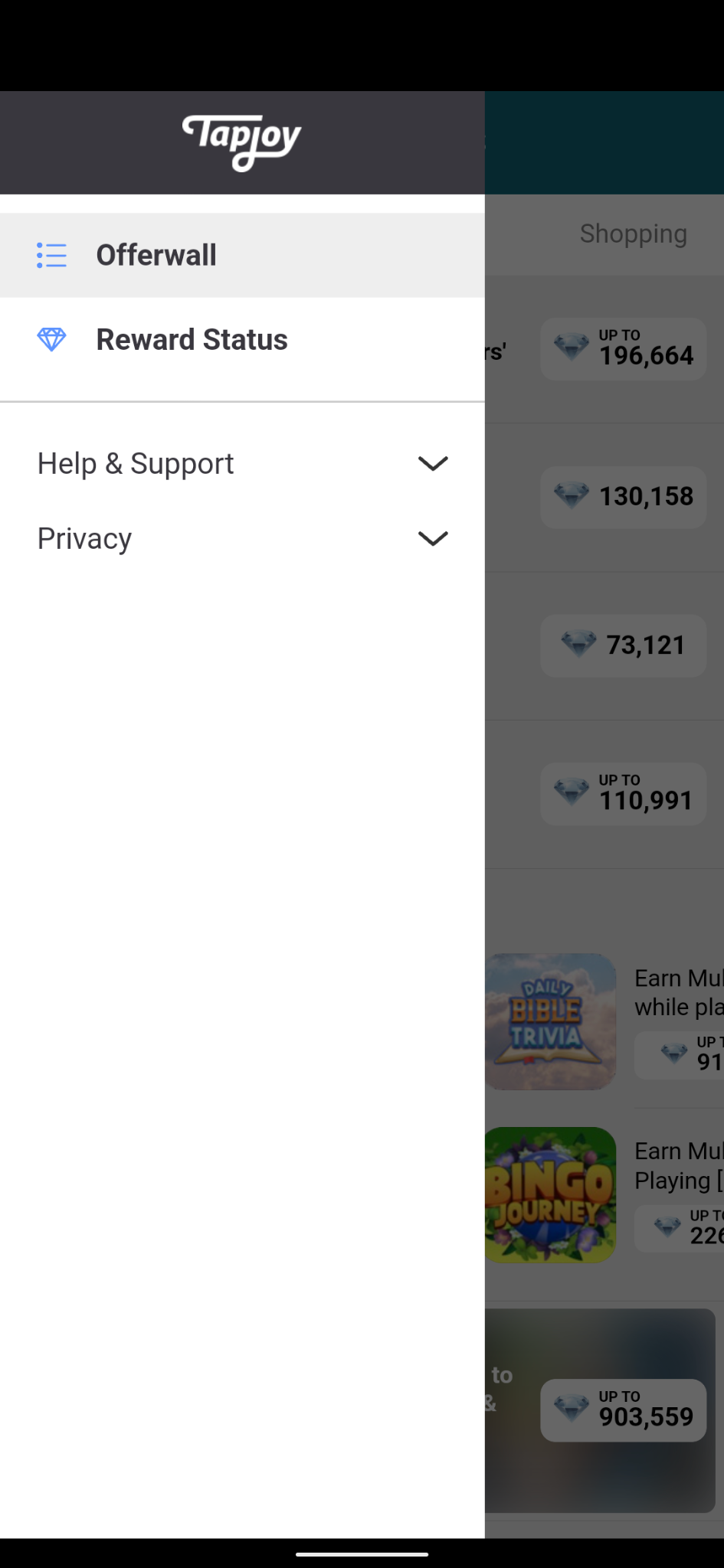

For users submitting a ticket for an offer with multiple tasks/levels, select the task or level you are missing rewards for.

The following window will then open. Please select ‘Missing Rewards’ and make sure to answer all of the questions. This is required to complete the submission process.

After answering the required questions, we will transfer your support request to a customer support agent and you will see the below message. Once an agent responds, we will send you an email with a link to a chat. You may also return to the chat at any time from the offerwall, using the same link you used to open the support request.