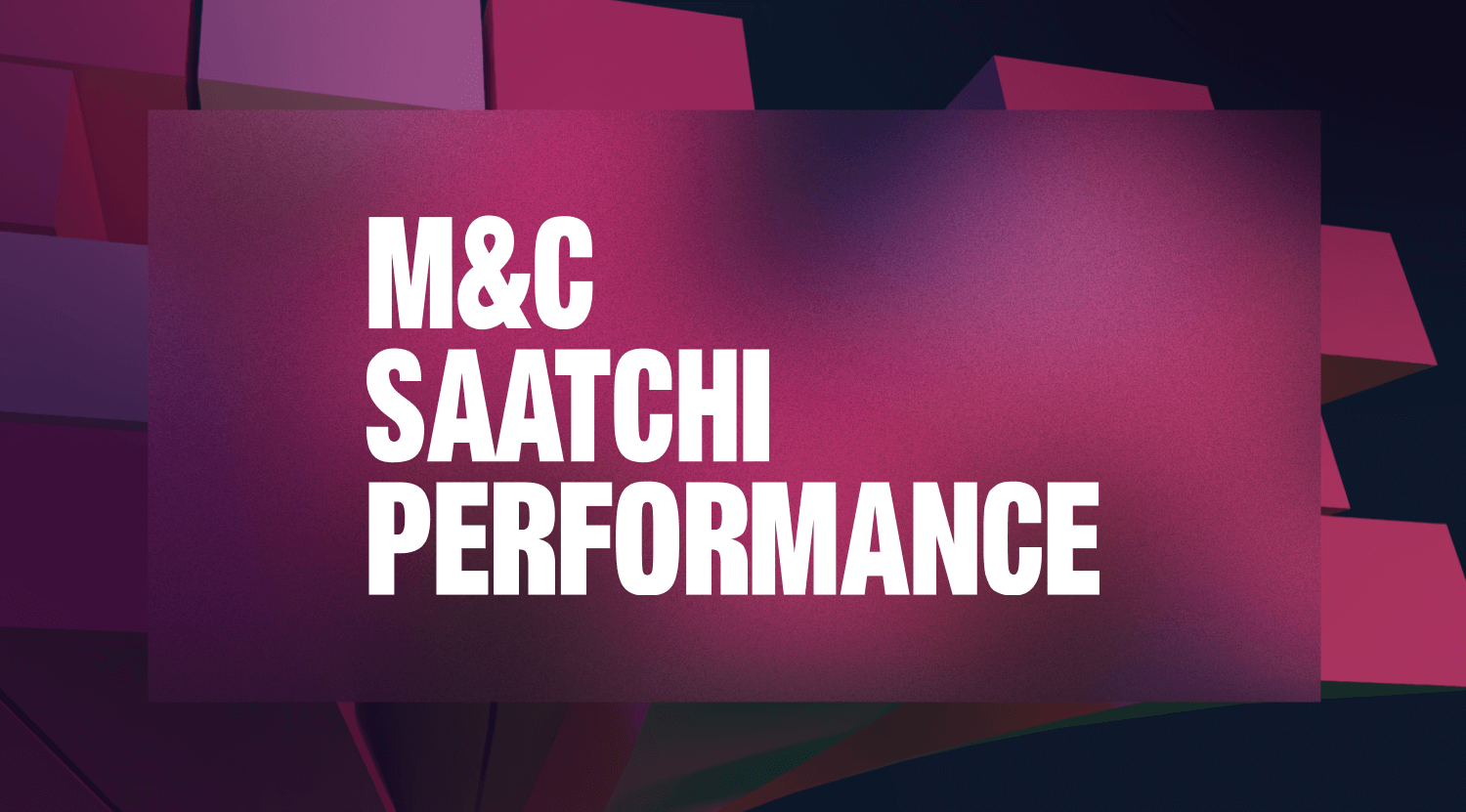Custom product pages complete guide for Apple Search Ads search results campaigns
At Luna, we’ve seen advertisers account most of their Apple Search Ads impressions and spend on campaigns with custom product pages - showing that custom product pages consistently perform well. In this guide, we’ll explore why and talk about how to ramp up your Apple Search Ads strategy with custom product pages.
You can use custom product pages across multiple Apple Search Ads placements, including search results and Today tab - a new ad placement that users first see when they come to the App Store. Our main focus is diving into search results campaigns but we’ll share more best practices on custom product pages for Today tab ads soon.
What are custom product pages?
Custom product pages are essentially like website landing pages for the App Store. They’re basically different versions of your App Store product page that each get their own URL. When users tap on an ad creative that’s linked to a custom product page, they’ll see that page instead of the generic App Store product page.
 You can create up to 35 custom product pages, and each one can be localized. You can change things like screenshots, promotional text, and app previews, that all differ from the default page.
You can create up to 35 custom product pages, and each one can be localized. You can change things like screenshots, promotional text, and app previews, that all differ from the default page.
You can use custom product pages in any kind of user acquisition campaign - including SDK networks, social media, and of course, Apple Search Ads. However, not all channels currently support custom product pages - in fact, ironSource was the first SDK network to support them.
The first step is setting up your custom product pages in App Store Connect, which you can then use to make ad variations for Apple Search Ads search results campaigns. These ad variations are a great way to create a consistent and engaging experience for different audiences and keyword themes.
Why do custom product pages matter?
Custom product pages can help you create a more cohesive story between your ad and your product page. In our blog all about Apple Search Ads, we went over how Apple Search Ads search results caters to the user’s intent - unlike other channels, here users intend to install new apps by searching for them.
That’s why the more relevant your custom product page is to that intent, the better your conversion rate will be. More people will be motivated to tap the install button on the page because the page is made for what they were looking for.
How to use custom product pages
You can use custom product pages to amplify your Apple Search Ads search results campaigns in many ways: targeting different audiences by Apple Search Ads keywords themes, or even by breaking down your pages seasonally, culturally or geographically.
Let’s take a couple of examples. If you have a travel app and someone is searching for “hotel”, rather than displaying your default product page that might have screenshots of flights and car rentals, you could show them a custom product page that has screenshots of just hotels.
Now, let’s say you’re running your campaign in New York City. You can have your custom product page feature screenshots of your app framed by the city’s skyline.
How to set up custom product pages
Let’s run through how you create and market your custom product pages. You create custom product pages on App Store Connect.
First, you choose to start with a copy of your default App Store product page or a blank page as the base of your custom product page.
The next step is customizing with new screenshots, promotional text, and app previews. App previews are short videos that show features of your app and what it can do. They can be up to 30 seconds long and you can add up to 3 on your page. Keep in mind that videos are muted so you’ll want them to be as eye catching as possible.
Note that any metadata - which is basically anything you customize - has to be submitted to Apple for review, so be sure to refer to the App Store review guidelines. If you want, you can automatically upload and submit your custom product pages using the App Store Connect API. This can be done at any time, including outside of binary updates.
How to optimize custom product pages
Now that we have our custom product pages, let’s talk about strategies that we’ve seen advertisers use to optimize them for Apple Search Ads search results campaigns. There’s no need to pick and choose just one strategy - all of these are good to keep in mind when you’re running your campaigns.
Start broad, and then narrow down
The first strategy is starting off with multiple custom product pages and then narrowing them down based on your results. This can be an easy strategy to start with. Because not every page will work for all audiences, having a wide open field to test what works best lets you learn more about your audience, and also get a better sense of the relationship between your ads and pages. From there, you can narrow them down, and optimize your videos and images based on what you learn.
Start with Search Match
The Apple Search Ads platform lets you test your custom product pages so you can optimize accordingly. It might be beneficial to first test your custom product page per ad group on a search results Search Match campaign. You can use broad keywords like “funny games” or “puzzle apps”, so that your campaign covers a bigger audience. Just place your bid and budget and the Apple Search Ads search results algorithm does the rest. If you see that your custom product page is successful with a Search Match campaign, you can start testing it with brand campaigns. On the other hand, you can also be specific with your keywords and create keyword custom page bundles.
Use a storytelling approach
The idea here is to make the user want to scroll through each screenshot until they get to the end of the story. For example, let’s say your app is a scavenger hunt game. The first and second screenshot can show players looking for different prizes, and in the third screenshot, you can show them beating the level. Think of it like a carousel with connecting images - you want to stay interested enough to stay and find out what’s next.
 Have the ASO and UA teams collaborate
Have the ASO and UA teams collaborate
In many app companies, the ASO and UA teams are fragmented - so having regular syncs between them can speed up the process of updating custom product pages and sharing new insights on their performance. For example, the ASO team can learn what designs are appealing to users, and the UA team can learn what’s performing well on the custom product page that can be moved to the default product page and vice versa.
How to measure success of custom product pages
To analyze custom product page performance in search results campaigns, head to your Apple Search Ads account or a third party tool like Luna. You’ll see metrics like clicks, impressions, downloads, redownloads, and conversion rates. Just remember to compare those metrics to whatever your main KPI goal is. For example, if you have a high conversion rate on the custom product page, but the ROAS goal within the app is low, it may mean your targeting settings need to be updated. On App Store Connect, you’re also able to compare your custom product page’s performance against your default App Store product page.
Benefits of a third party platform
To compare your custom product pages bundled together against the default, you can use a third party platform, like Luna. This lets you see how performance has changed since running your custom product pages.
With a third party platform, you can also compare the performance of each individual custom product page to one another and see which ones are working well and which ones are not. Once you have your results, you can take the top performing versions and compare those as a bundle to your default product page. From here, you’ll see if the conversion rate on average was better than the default. If it is, it’s probably worthwhile to invest more in those custom product pages and continue to put effort into adjusting, producing and optimizing them even further.

You’ll also want to analyze custom product page performance according to the keyword campaign they’re attached to. Usually, you analyze keyword performance by making a pivot table in Excel, but adding custom product pages as another dimension to the pivot table can complicate things. Not only are you analyzing which keyword is working best, and separately which ad variation/custom product page works best, but you're analyzing what combinations of keywords, ad variations, and custom product pages work best together.
To make organizing insights easier, another option is to use labels, also known as tags, on a third party platform. For example, if you create a keyword list labeled “hotels” and have that same label for the corresponding custom product page, you can extract deeper insights like what concepts, elements, themes, or colors drive increases in performance.
Ramp up your custom product pages with Luna
Luna, an Apple Search Ads partner, makes analyzing custom product pages easy. With Luna’s dashboard for Apple Search Ads, you get a comprehensive management platform to view all of your custom product page activity and analyze your search results campaign performance data.
On Luna’s custom product page tab, you can see your custom product pages compared to the default pages - all in one place. Additionally, analysis tools like data aggregation and ranking lets you see trends for a single custom product page on a granular level, but also lets you compare multiple custom product pages to each other in bulk - giving you a big picture of all combined performance.
Learn more about Luna’s solution for your Apple Search Ads campaigns.